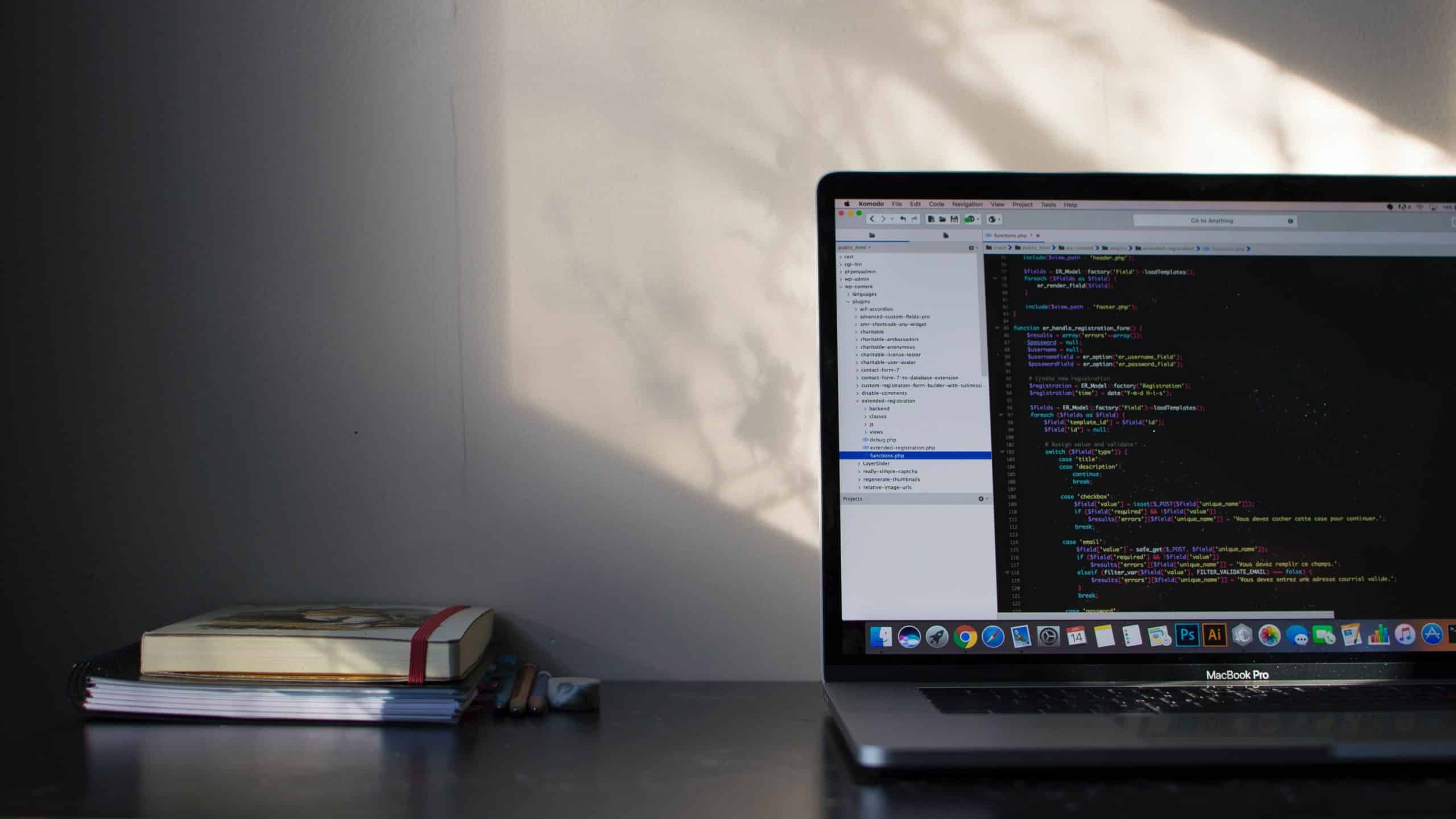Has your company website been optimized to provide the best user experience (UX)? Core Web Vitals are standards developed by Google to assess website health and performance. There are several common website development issues that can be especially damaging to UX design, including slow page load times, layout errors, and/or other frustrating circumstances.
A poorly developed website is likely to experience decreased web traffic, and consequently, fewer conversions. These issues could be damaging to your company image.
Google Bot regularly scans websites to evaluate security, accessibility, page load times, and other factors that are crucial for a positive user experience. Google also analyzes website metrics to determine credibility and relevance.
There are several things that your website development team can do to improve website performance. In the following informational list, we reveal 6 tips for optimizing Core Web Vitals.
1). Avoid Rendering Work
Rendering is the process of converting HTML, JavaScript, and CSS into an interactive website. Excessive JavaScript causes website tasks to have to compete with one another. These updates can be lengthy, complex, and potentially damaging to website responsiveness.
Rendering work occurs any time that a user interacts with your website. A well-developed website will provide quick and seamless access when a user clicks on a link.
Website developers can improve site load times and accessibility by reducing the number of rendering processes that may exist. Rendering work has a negative effect on DOM and CCSOM processes.
Document Object Model, or DOM, refers to the programs that are responsible for managing the core structure and content of a website.
CSS Object Model, or CSSOM, refers to a set of applications that are responsible for managing style-related site content.
Google Tips for Reducing Rendering Work
Companies with well-developed websites are more likely to appear higher on Google Search Engine Results Pages. The experts at Google offer a few tips for reducing the amount of rendering updates on your website. Website developers can utilize these tips to improve page load times and improve the overall user experience.
- Avoid using requestAnimationFrame() for non-graphic work
- Group Reading Properties Together
- Disable Complex Animations, such as hover
- Utilize CSS Containment
- Avoid DOM and Use Cache as much as possible
- Use code .class to change element styles
2). Remove Unnecessary Code
Unnecessary code can have a negative effect on website responsiveness. Tasks that require more than 50 milliseconds can result in slow site load times. Removing unnecessary code from your website can reduce the number of resources required for your website to load.
Eliminate any tasks that are not essential to your website. Break up long tasks of necessary code into smaller tasks to allow for maximum website performance.
Website development teams can utilize Chrome DevTools to identify and eliminate these issues. By removing unnecessary code, users can enjoy faster site load times and a seamless navigational experience.
3). Avoid Unnecessary Animations
Unnecessary animations are one of the most common causes of poor site loading times. These graphics can impact other content on your page and be significantly damaging to the UX design. Avoid using animations and transitions that require the browser to update the site layout.
4). Optimize First Input Delay (FID)
The FID refers to how quickly your website responds to user requests. Fast load times are crucial for meeting Core Web Vital standards.
Google has also introduced a new metric that could potentially replace these current standards. This new metric Interaction to Next Paint, or INP, is an experimental metric that assesses website responsiveness.
5). Utilize Chrome DevTools
Chrome DevTools allow website developers to identify and correct performance issues. An experienced developer can utilize these tools to complete numerous tasks that may be beneficial to your website’s health.
For example, you can utilize Chrome DevTools allows to ensure that all of your website pages are eligible for Bfcache. This is a feature that allows previously visited websites to load quickly and seamlessly.
6). Invest in Professional Website Development Services
Most businesses do not have the time, knowledge, or resources to manage their website development needs in-house. Investing in professional website development services is the fastest and most effective way to optimize Core Web Vitals.
A professional website developer understands the relationship between Google Search Console. Effective website development and coding require advanced knowledge, skills, and experience. These processes also require excessive time and resources.
Digital PR
Is your website operating at its maximum potential? Reach out to a team of experienced marketing professionals today. Digital PR is the latest initiative from Exults Digital Marketing Agency. The team of experts at Exults offers an extensive list of premier online marketing services.
Digital PR Premier Service List:
- Branding
- Website Development
- Search Engine Optimization
- Social Media Marketing
- UX Design
Digital PR is committed to providing results-driven online marketing services to companies across all industries. Reach out today to learn more about professional website development services. Call 888-296-8420 or connect with a professional online.